How to unlist a NuGet package?
Nov 11, 2019 by Kolappan N
Unlisting a NuGet package means that the package will no longer show up in search result. You can unlist packages you have deprecated, or packages that are work in progress, etc…
To unlist a package,
- Go to NuGet website, click on your account menu and click on manage packages. Alternatively you can go to this link also.
- Select the package and click on the edit icon.
- In the menu, click on the the Listing section to expand it. You will see a menu like the one below
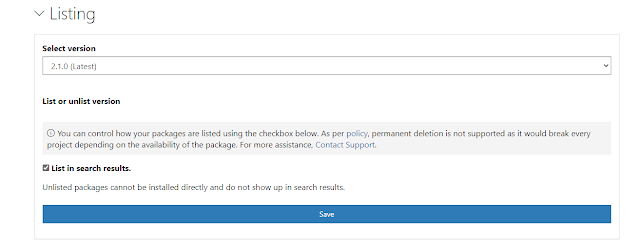
Nuget listing menu - Uncheck the “List in search results” checkbox.
- Click on Save. You package will now be unlisted and the changes will be reflected within 24 hours.